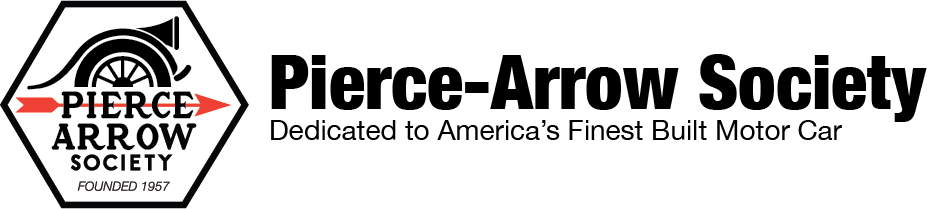- Home
- About Us
- Join/Renew
- Member Benefits
- Member Pages
- Log In
- Help
- Museum Store
I am having trouble placing a photo on my ad, what am i doing wrong. i cannot find the ad person to contact…thanks …Ed
Is it too large?
how do i make them smaller, i sent it from my computer and my i phone no luck…
Paul Morris is the webmaster. He would probably be the one to ask. Go to the contact PAS tab on the home page to reach him.
Dave
David, i will try that….thanks Ed
Ed,
Being the owner of a ’28 Series 36 I would like to see a picture of it. Sorry I don’t have room for another.
You can also go to the roster page for Paul’s e-mail address.
Dave
Problems uploading photos are usually because the file is too big. There are two ways this happens: the total number of bytes in the photo or the dimensions of the photo.
The dimensions should be limited to about 1024 x 768 pixels. If you limit the dimensions, the size if bytes will usually take care of itself.
The number of bytes is limited to about 4MB….anything much bigger than that and the transfer times out before your picture makes it to the website.
How you resize your photos depends on what software you are running. If you are running Windows, right-click on your photo and select “Edit”. From there, select “Resize”. Then select “By Pixels” and change the dimensions to something in the 1024 range.
Paul