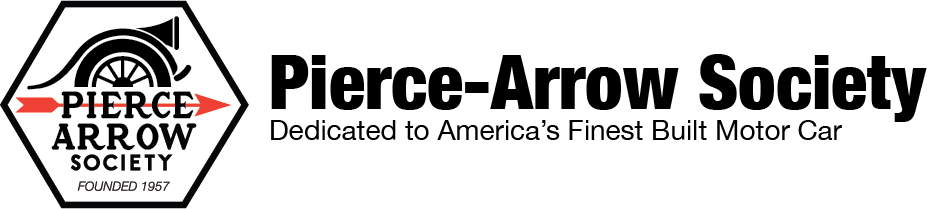- Home
- About Us
- Join/Renew
- Member Benefits
- Member Pages
- Log In
- Help
- Museum Store
Be very careful opening any emails from fellow PAS members as they are viruses waiting to be opened. I just received a fake message from Ed Minnie and it contained a link inside to open…DO NOT OPEN IT! delete it immediately. Check the address and name before opening any email to make sure they are the correct address. Be cautious.
I did not send it. AOL accounts were boosted. Sorry, it is not related to my computer, it’s an AOL issue. Ed.
Sometime the heading on a friend’s email will be a clue. Usually, Hi there! or another salutation you aren’t use to seeing
I know you did not send it Ed, your name was the on the email I received, but your username did not add up so I deleted it. I also received one from what I thought was a relative but the username did not ad up there either.
I’m in the process of switching over to Apple equipment. Maybe it will help.
If AOL is the one that actually got hacked then it won’t matter what type of device you access them with.
Everyone just needs to be vigilant with their emails and not open anything that doesn’t look right.
I get these things all the time where a friend’s name has been hijacked and some squirrely message attached. The last one was trying to get me to open an attachment because Oprah recommended the product. You can usually tell these are spam because, in my case, would my friend really be watching Oprah? NO !
Last week a restoration shop who did my Franklin engine sent an email with what looked like an invoice in a “new” format where I had to put in my e-mail, telephone number and password to open the attachment. I didn’t have a password with them and replied tersely to cut the foolishness and just send me the invoice. Turns out THAT was spam. They got hijacked and all his customers got the same thing. The spam was phishing for passwords. And yes, he is on AOL.
Bottom line, if in doubt, just erase it. Or send a separate note back to the friend asking if this was legitimate before opening or doing anything. And if you send a photo or an attachment or link, say something in the message which identifies you. Otherwise, I just delete these without a thought. So much Spam floating around. Too bad.
Sorry at all my PAS friends. They are still going out. Can’t stop them. Ed.
Ed,
Try changing your e-mail account password. It stopped all of the spam that went out with my name on it from my Yahoo account. It has happened to me twice so far.
Change you password and the answers to any challenge questions designed to verify identity during a password reset.