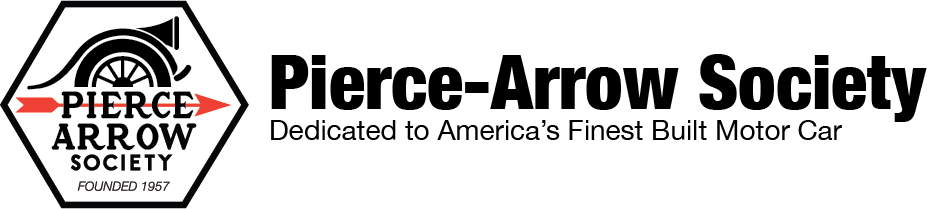- Home
- About Us
- Join/Renew
- Member Benefits
- Member Pages
- Log In
- Help
- Museum Store
Message deleted by original poster
4.1 mb upload test

Hello Webmaster,
I was able to click and view all photos in the test.
I’m not sure why uploads from earlier this morning were not allowing the “click for larger view”.
As a FYi, all photos recently attached were saved as a .jpeg then added.
343kb upload – same image as 4.1 mb test resized before upload

There has been some mis-infomation about photos on the website.
We (the PAS website) do not limit the size of the photo that can be uploaded. However, photos larger than about 4mb tend to fail to load because of a timeout in the response from the server. This can be affected by the speed of your internet connection, the speed of the internet connection at the server, and the server load at the time.
Photos you upload that are bigger than 1024 x 768 pixels are resized to that dimension to save space on our server AND to make the pages load in a reasonable time. The algorithm used is a simple pixel sampling method. This method is used because it is fast (remember, we don’t want the connection to time-out!).
Most monitors used to view the website are in the 1388×768 range (some slightly bigger, some slightly smaller). There is no need to upload photos bigger than the resolution of the typical monitor. Please click on the two photos above of my 48-B-5. The first photo was uploaded from the original 4.1MB file at a resolution of 2419×1534. The second file was resampled before uploading to 1024×768 making a 343kb file. Note that the smaller photo is sharper than the big one because almost 75% of the pixels uploaded from the large file are discarded when it is resampled on the server!
Paul
Ben,
The “Click picture for larger view”” option is controlled by the dimensions of the original image uploaded. We do not stretch images bigger than the original dimensions in order to create an artificially big image.
Paul”
Stunning car, Paul. What a beauty!